IFTTT Easyform Action¶
This document will guide admins to add an IFTTT Action (IFTTTTrigger) to Easyforms.
What are Easyforms?¶
Easyforms provides a Plone form builder through-the-web using fields, widgets, actions and validators. To know more about Easyforms, refer this.
About IFTTT Action¶
IFTTT Action (IFTTTTrigger) can be added by admin at any time but will not be functional until it has at least 1 payload defined. On successful submission of Easyform, IFTTTTrigger will send a trigger to IFTTT with data of pre-configured form fields as payloads.
Add IFTTT Action¶
Follow the steps given below to add an action (IFTTTTrigger) onto any Easyform.
1. First add an Easyform (if not already existing) as guided here.
- Add an action to the form.
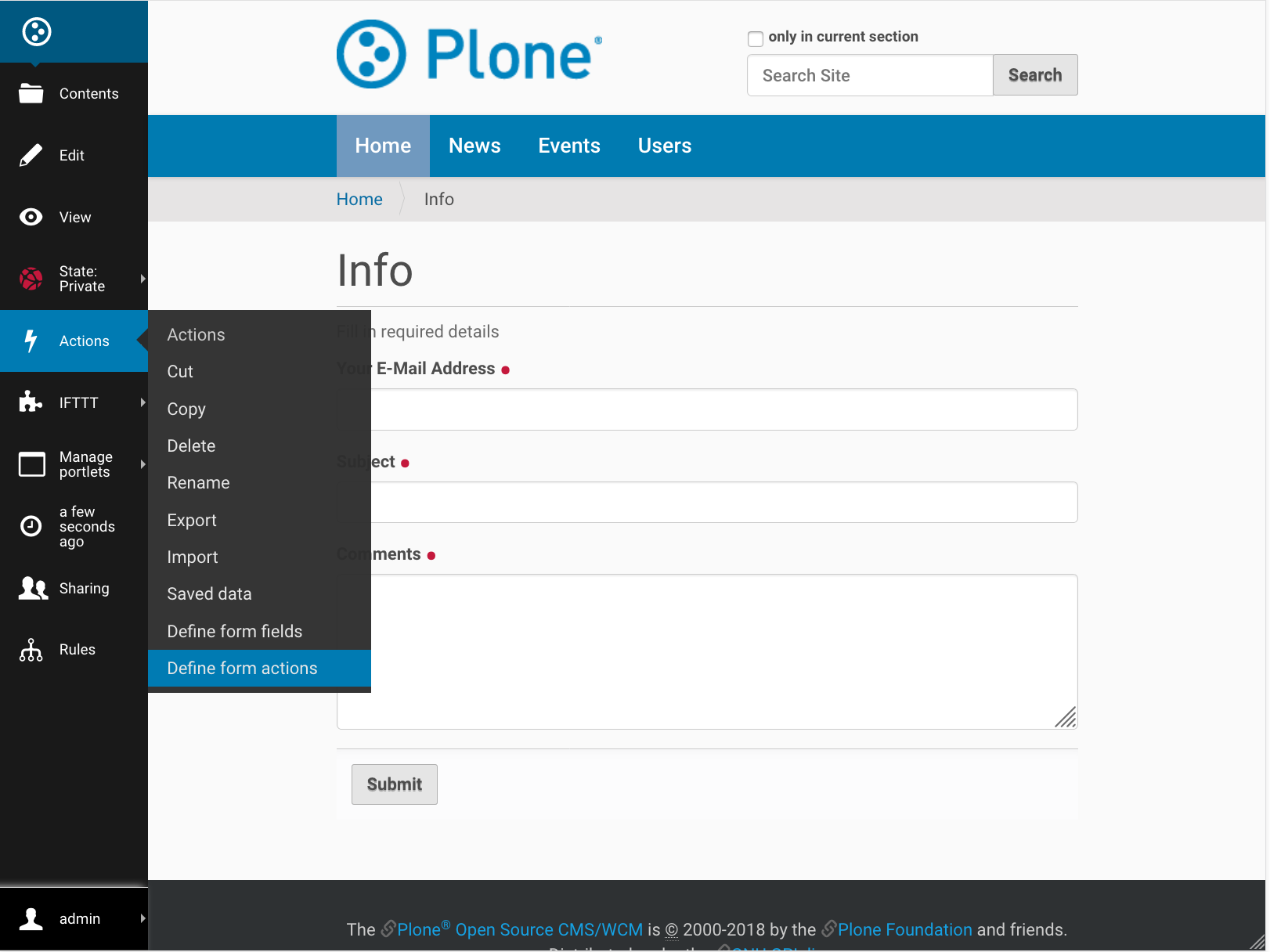
3. Click on Add new action, fill up the required details
and select IFTTTTrigger as Action type.
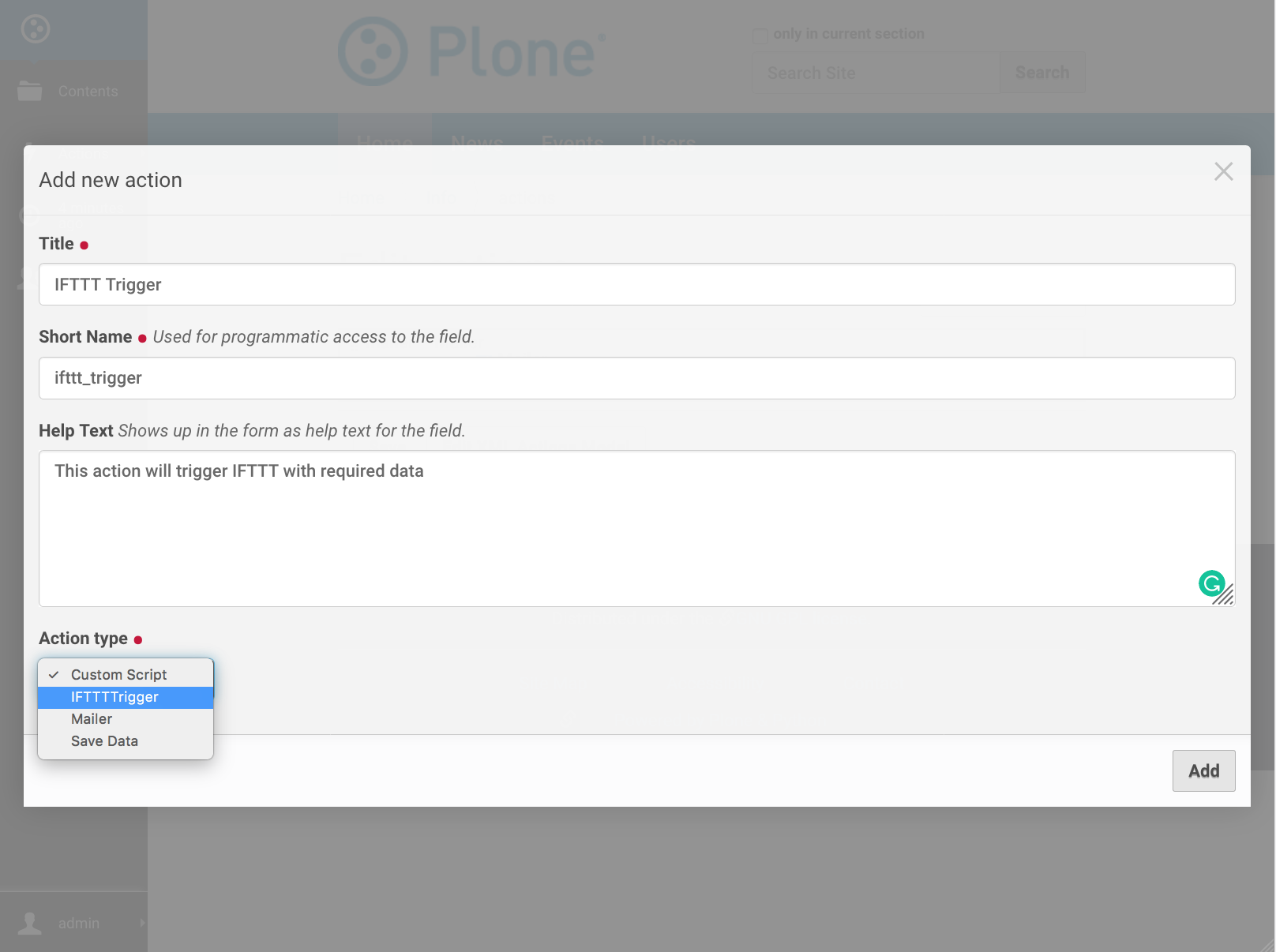
- Click on
Settingsof created action to configure it.
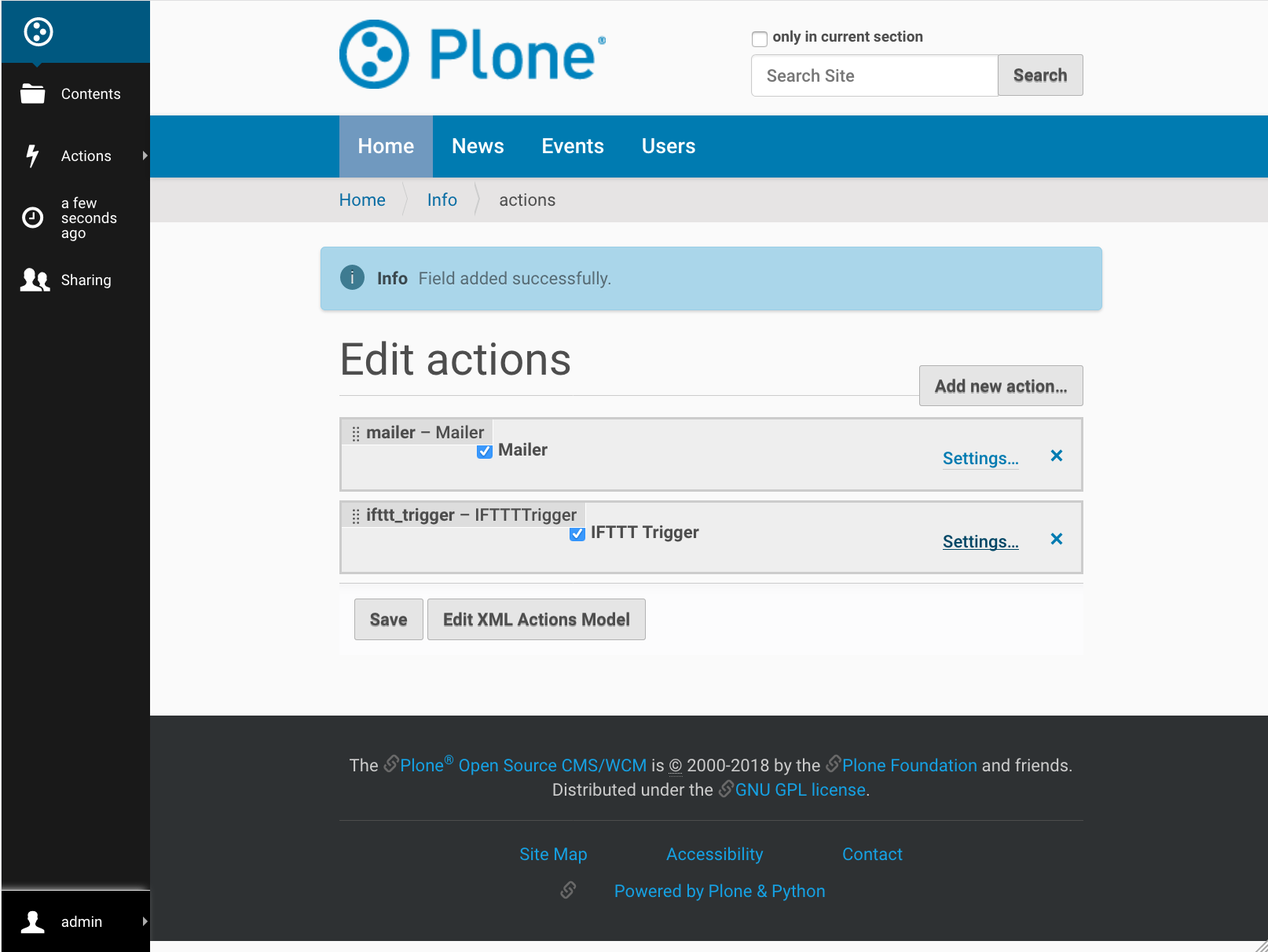
- Configure the action with:
- The IFTTT event name you want to use
- Select up to 3 form fields to use as the payloads
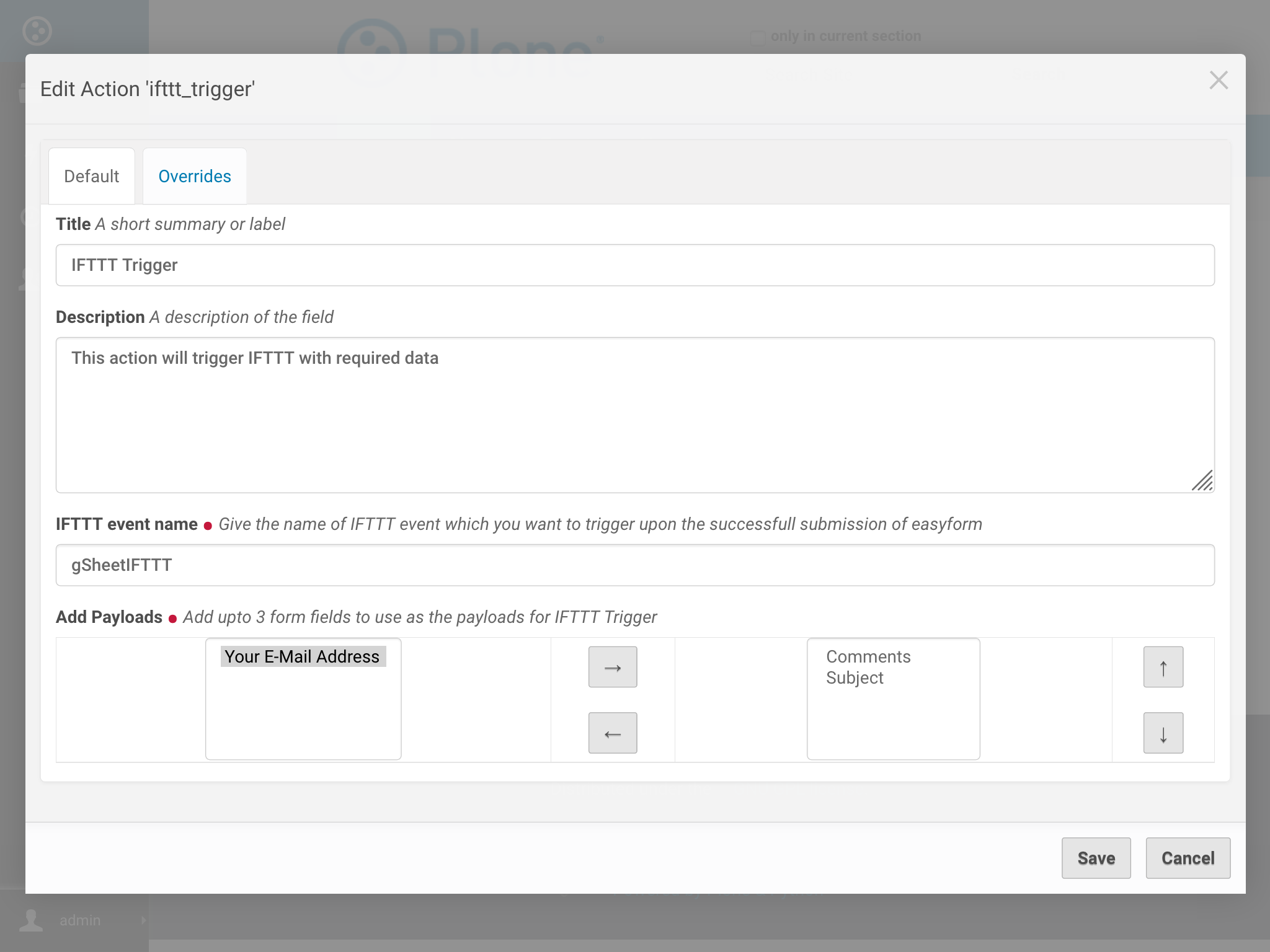
And click Save.
6. Tada, our job is done!! Now upon every successful submission of the form, the data filled by user in those pre-configured form fields will be send to IFTTT event as payloads.