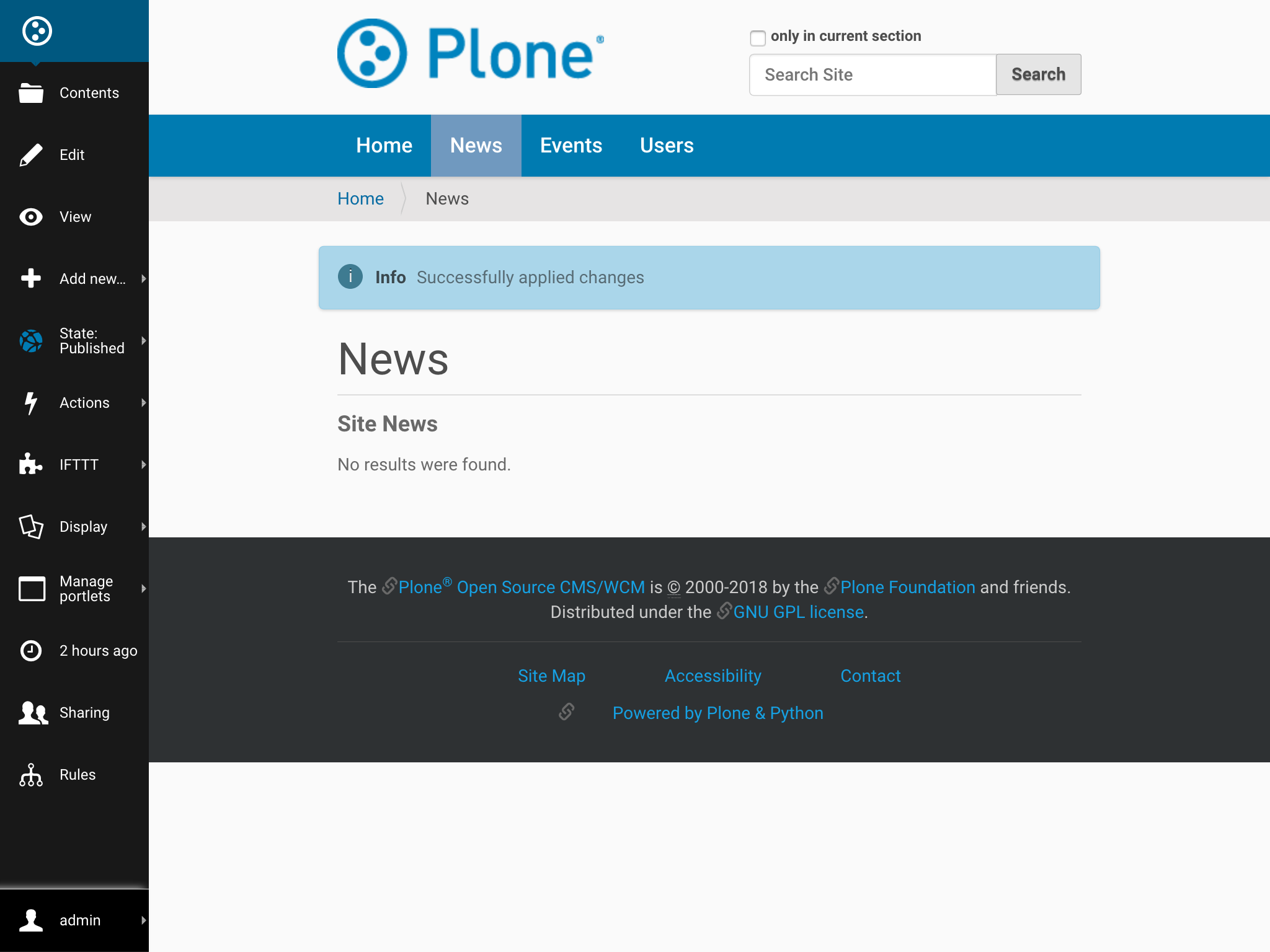Manage Trigger¶
This document will guide admins to to see the IFTTT triggers that are set on a folder and delete one or more of them.
Pre-requisite: IFTTT secret key should be configured as discribed at Configuring a Plone Site with an IFTTT Secret Key.
Follow the steps given below to Add an IFTTT Content Trigger onto any folder.
- Traverse to folder on which you desire to apply IFTTT content trigger.
- From IFTTT menu select
Manage IFTTT Triggers
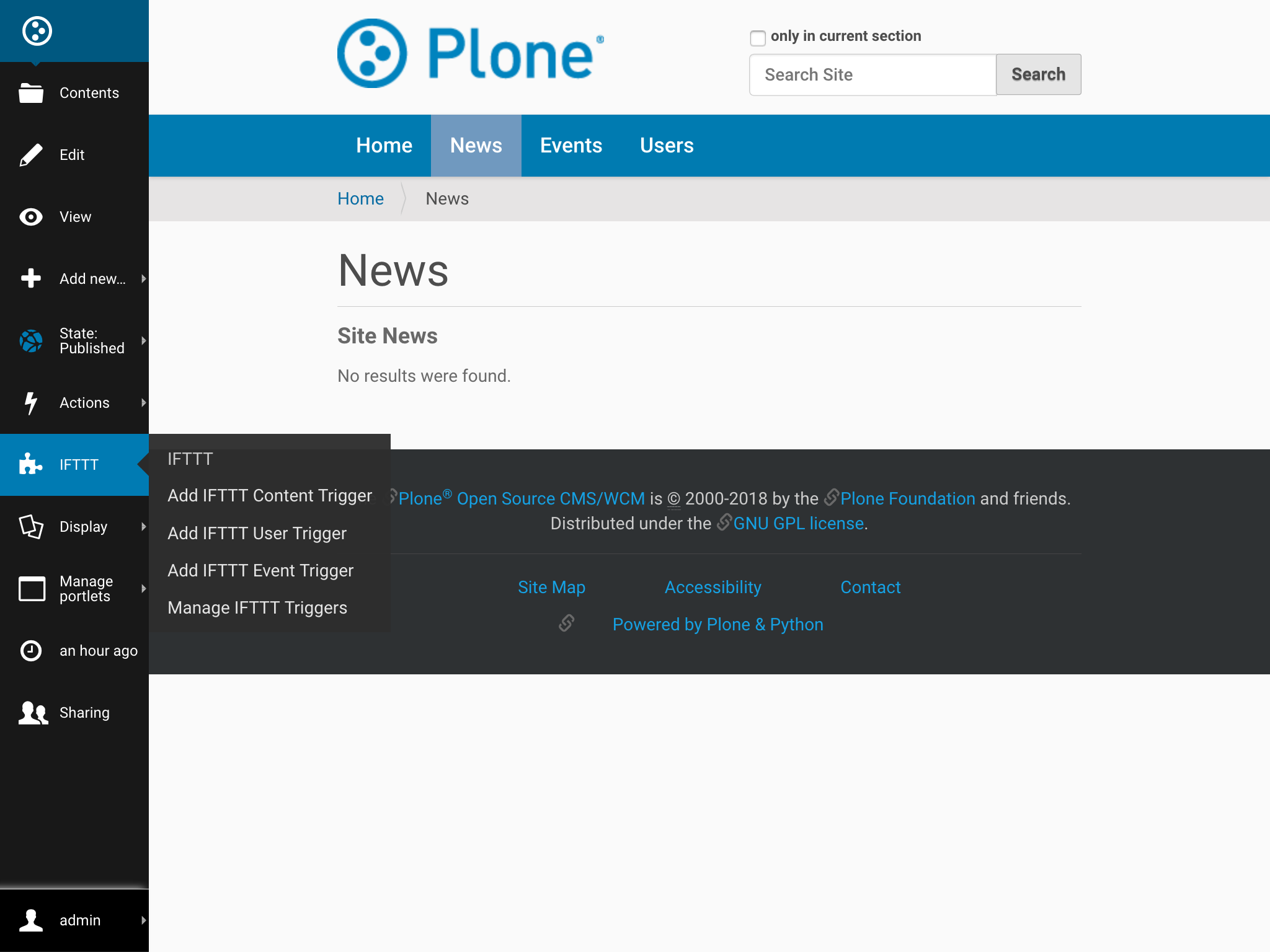
- Select the required IFTTT Triggers and click
Delete
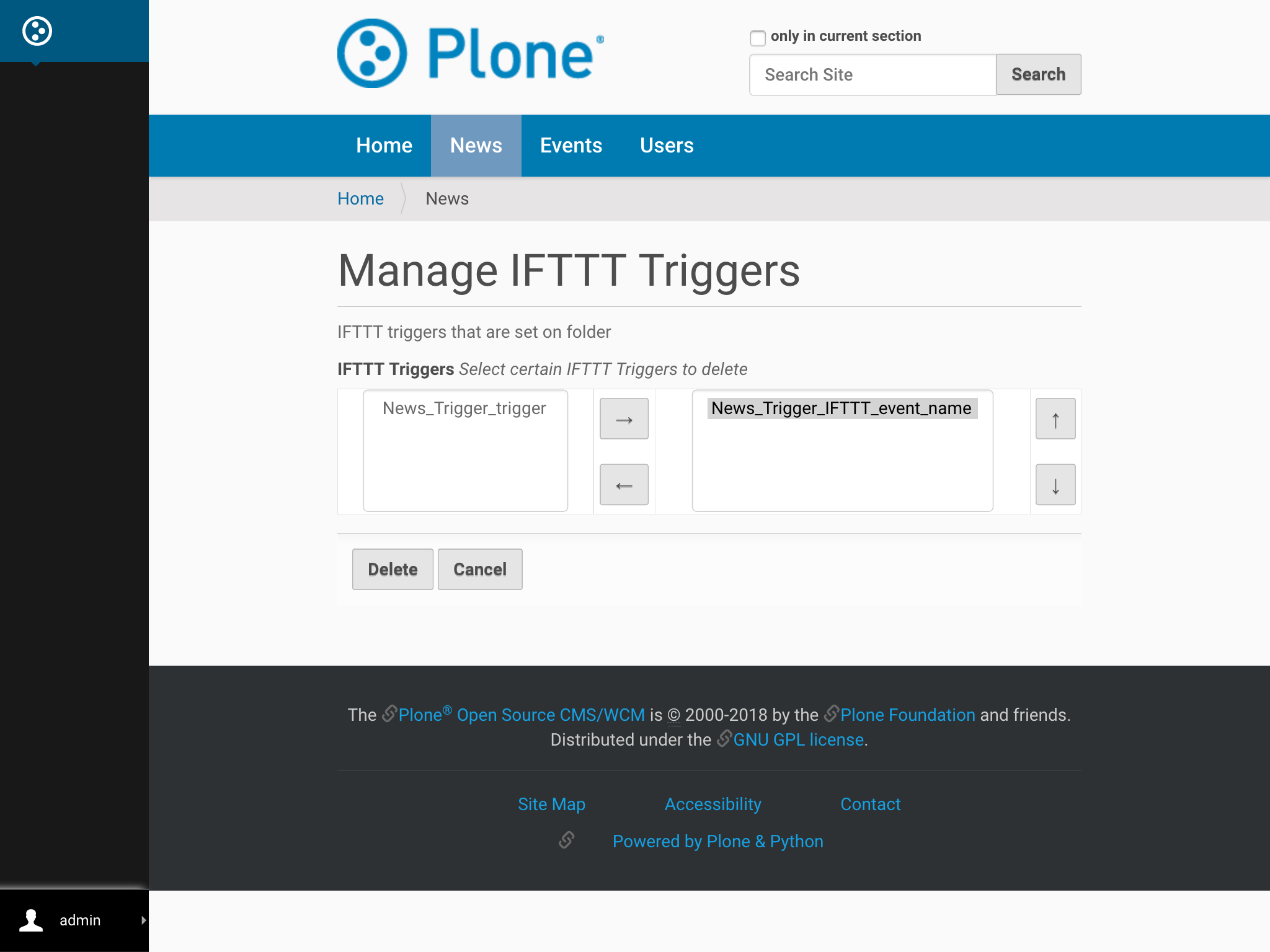
- Tada, trigger are deleted on your folder!!