Manage Folder Triggers¶
This document will explain how to see the IFTTT triggers that are set on a folder and delete one or more of them.
- Traverse to the desired folder.
- From the IFTTT menu select
Manage IFTTT Triggers.
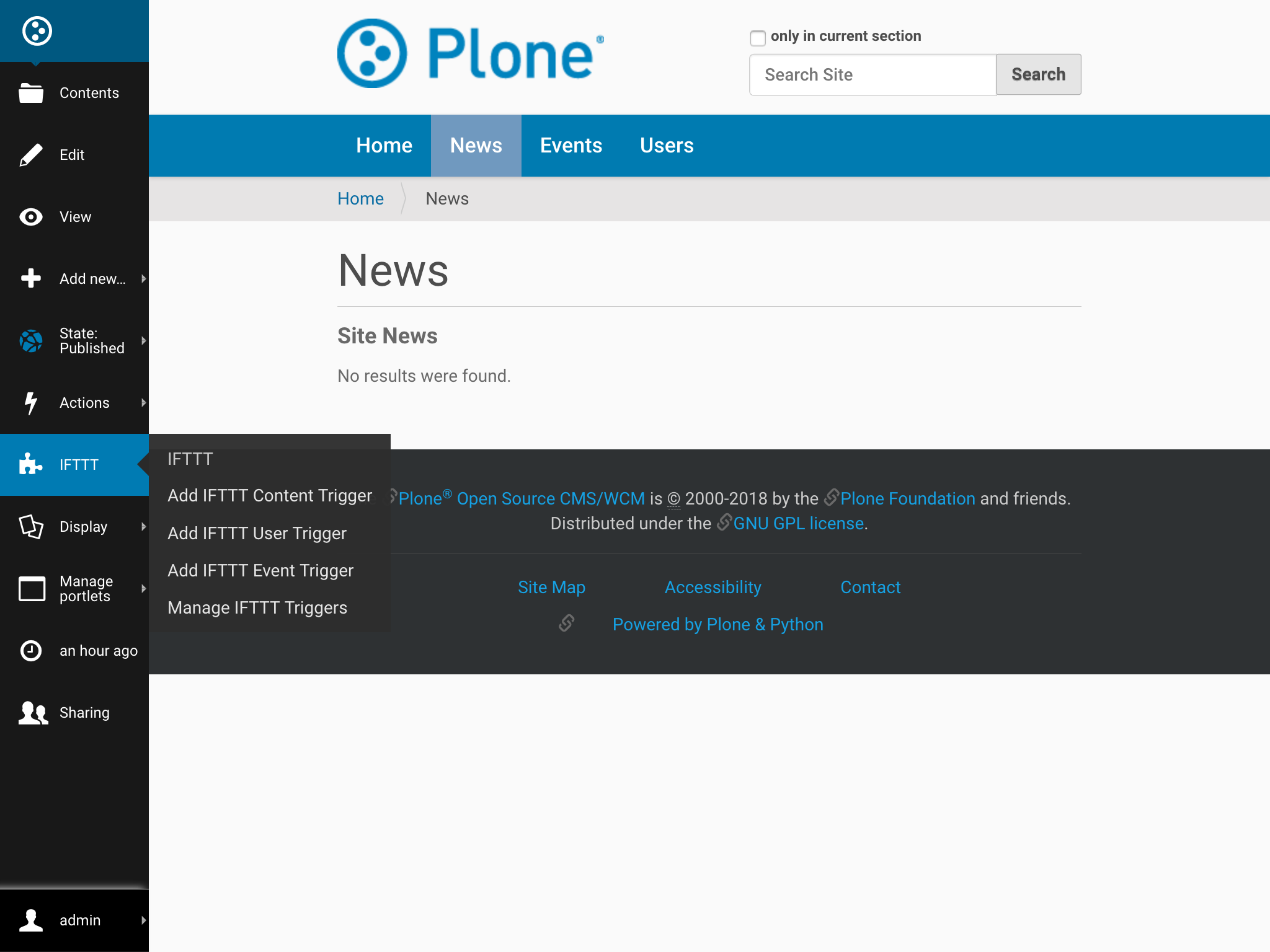
- Select the triggers to delete and click
Delete, or clickCancelto make no changes.